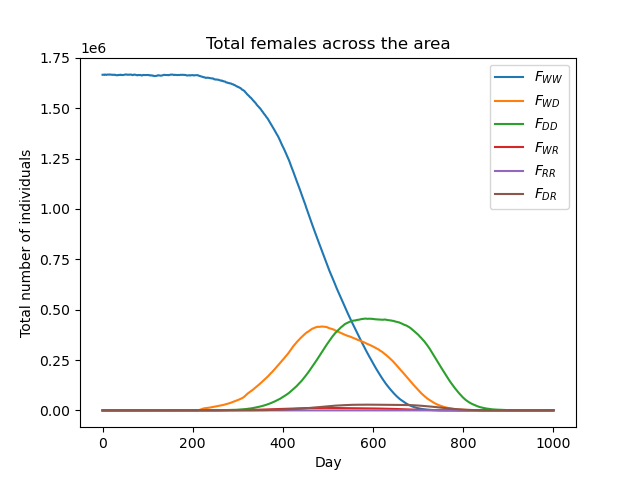5. Customising the gene drive release schedule#
5.1 Setting multiple release times#
By default, the program uses a single gene drive release time at driver_start (we can see this in the previous runs). We can also choose to use multiple release times through the advanced options menu. This can be useful when we have a specific release schedule we want to test.
We can create a text file named params_set17.txt, which contains the same parameters as set 1, which we used in Tutorial 1. Running a pre-defined set, except we change the last parameter in the file, set_label, to 17. To speed this up, we can use the one in the docs/exercises directory directly.
Parameters
2
1000
50
0.05
0.125
100
9
0.06666666666666667
10
0.025
0.2
0.95
200
10000
5
0.01
0.2
0
0
0
0
0
0
100000
0
0
0
0
0
1000
1
200
1
17
Run the program with a custom run, entering this filepath, and open the advanced options menu.
Now, we can choose option 5 - Multiple gene drive release times.
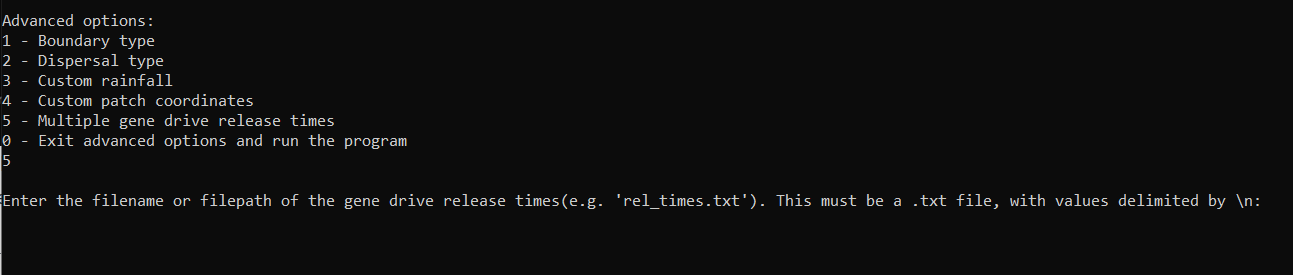
This will prompt us to enter another filename or filepath for the release times. This text file should contain all chosen release times (as days relative to the simulation) as below:
Release times
200
300
400
The drive mosquitoes will be released at all selected release sites at each release time. The method of release site selection will vary depending on the method of release chosen - more details in the User Guide. For this run, new release sites will be randomly chosen upon each release time.
Caution
As before, successfully setting a custom option means overwriting the default parameter - in this case the single release time at driver_start.
Once we create this file and enter the filepath, all that’s left to do is run the program!
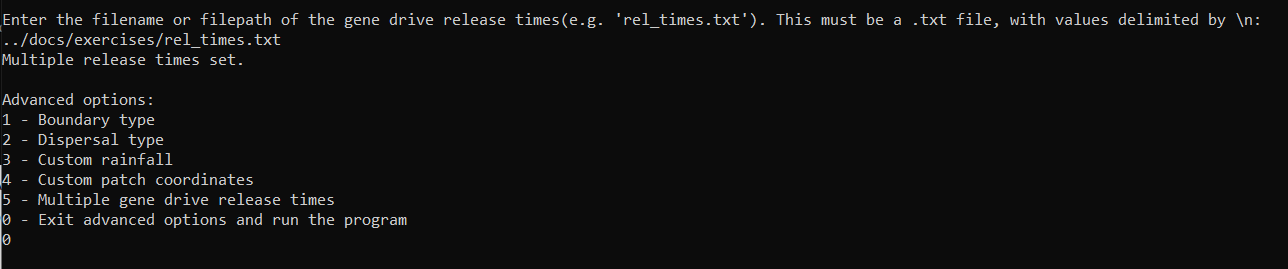
And with this, we have effectively run the pre-defined set 17! We can look at the totals plot and see the subtle bumps in drive heterozygous female numbers at each release time: